Omnipresence of AI in the online marketing world
Google Text Ads Meet ChatGPT and Writesonic: an experience report
The term AI has become an integral part of the digital world. From newspaper articles to live lectures, the headlines are full of stories and updates about ChatGPT, Google Bard and other tools that are transforming the way marketers do business. Yet these tools can be used in a variety of text generation applications to increase everyday efficiency. This includes writing emails, summaries and even text ads. We in the Paid Search team at Artefact Germany took a closer look at the latter and ran a test on our career page.
We documented the generation of SEA text ad assets using AI in detail. In this article, we want to share our approach, the challenges we faced and our final conclusion.
A/B Test: AI Content vs. Artefact Content
Approach and challenges
To best measure the impact of the AI-generated text modules, we ran a classic A/B test using Google Ads. To do this, paid search specialists designed a suitable setup that would be compared to the content generated by ChatGPT and Writesonic, based on selected KPIs.
Next, we familiarised ourselves with the Writesonic and ChatGPT tools and began initial testing. Unlike ChatGPT, Writesonic offers several templates that are designed to make copywriting easier for specific tools, such as creating headlines and descriptions of Google ads or Amazon product descriptions, Facebook ads and LinkedIn posts. So we initially decided to use those two tools.
However, one challenge with Writesonic, especially in the mornings, was that the system was bottlenecked with users. So we preferred to grab a cup or two of coffee before getting started, and ChatGPT ended up being the tool we mainly worked with.
Even after the team finally got the AI working, the results were sobering: From complete topic errors to character limit violations to poor English translations, there was a lot to sort out.
However, the more precise the requests became and the more frequently they were made, the more ChatGPT learned what the result looked like.
Requests and results
The first attempt was made via Writesonic. The Google Ads template “Google Ad Titles V2” was used with the following specifications:
– Company name: Artefact
– Product/Service Description: Join the team now and complete a comprehensive 10-month digital marketing trainee programme at Artefact.
– Keyword: Digital Marketing
This is what the first result looked like:
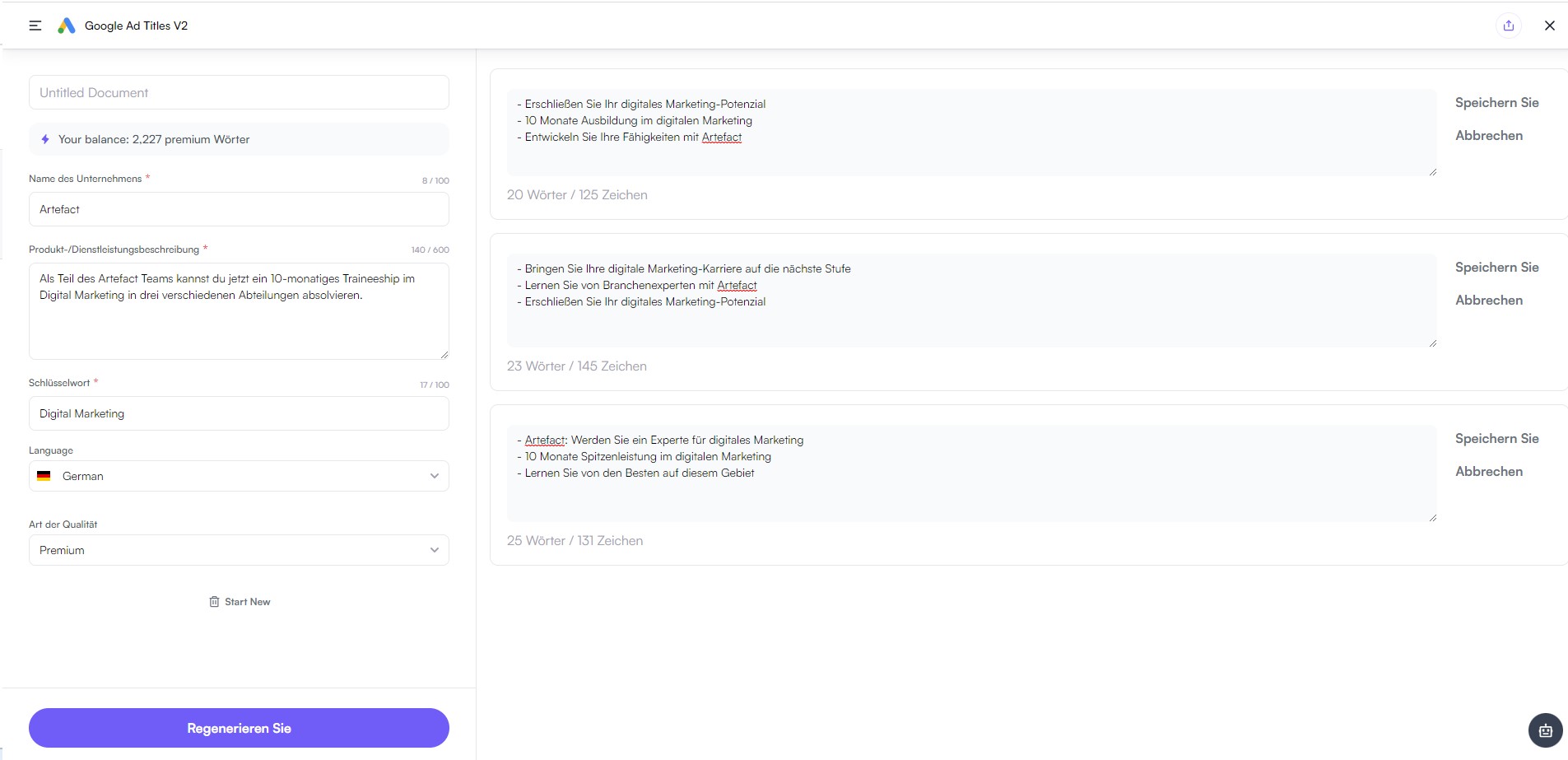
The first request to ChatGPT was a little different: “Generate a headline with a maximum of 30 characters for Artefact’s trainee programme.”
And this is the result:
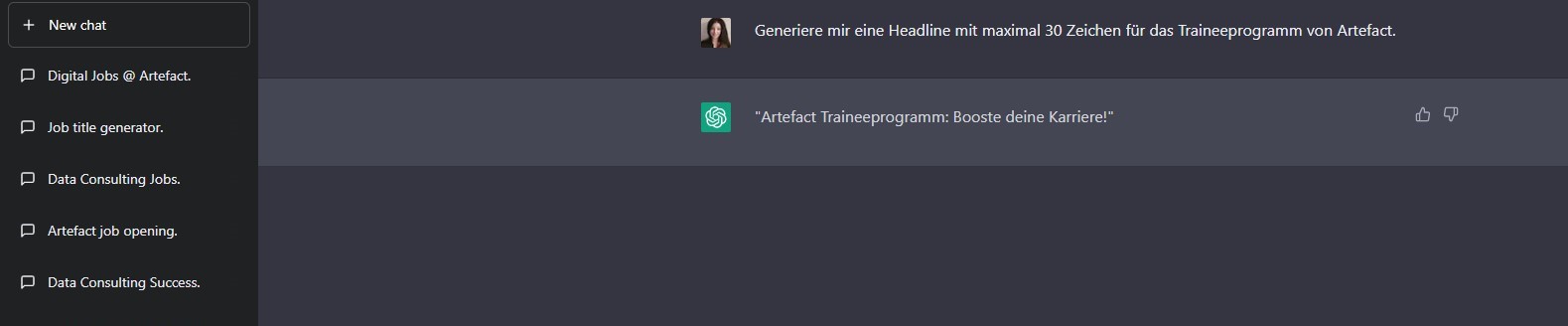
ChatGPT’s responses became more accurate with the following wording:
“Generate 10 ad headings to Artefact, with a maximum of 30 characters each.”
Due to the character compliance issue, several requests had to be made for the extensions as well. For example, to generate the link text for the sitelinks, the following request was created, including the results:
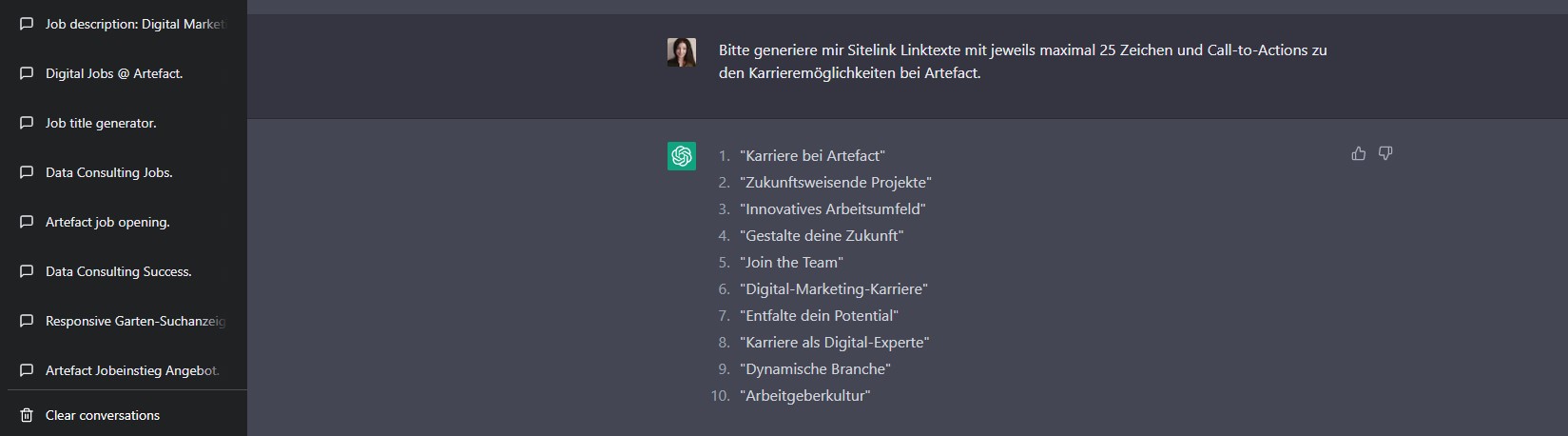
To obtain results in German, it is recommended to include the URL to which the text should refer in the query. The request should also be formulated as specifically as possible to avoid incorrect or incomplete results. If ChatGPT does not provide satisfactory answers, instead of resending the request in a separate chat window each time, it is advisable to increasingly refine the request during the current chat. ChatGPT learns as you go along, so that more and more precise results can be achieved in the course of a conversation.
The following is an excerpt from a short conversation with ChatGPT in which the AI generated increasingly better results:
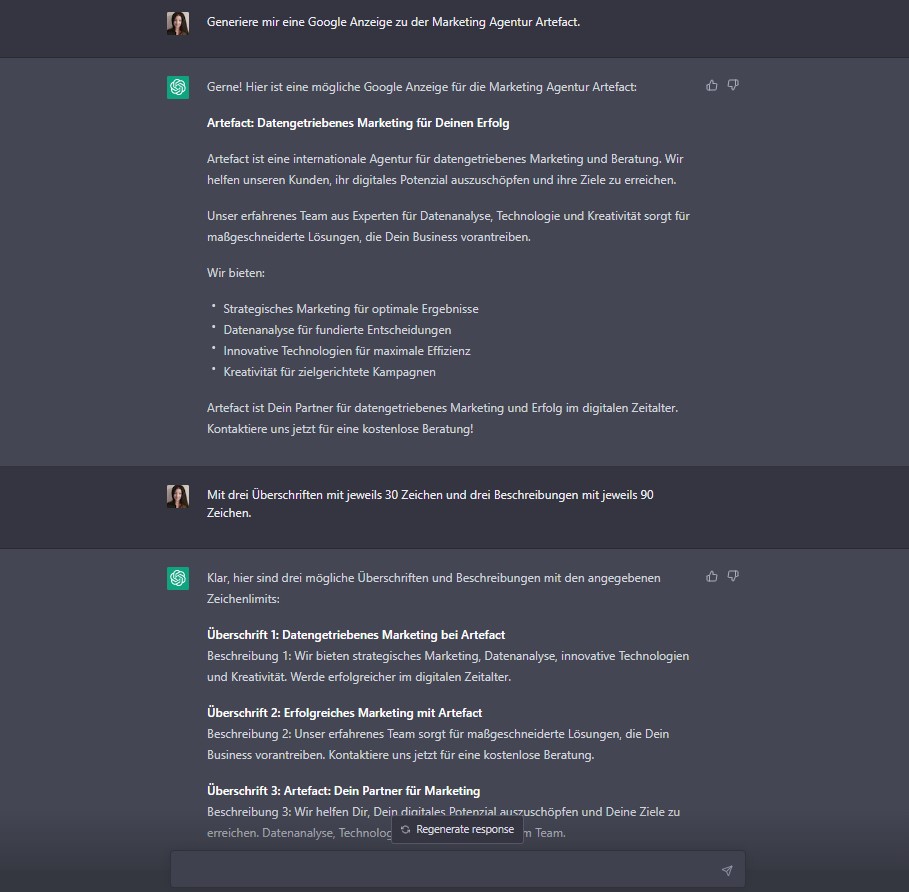
Interim conclusion of first experiences with ChatGPT for Paid Search
Now that we’ve completed our first experiences with ChatGPT and Writesonic, we’d like to share our interim conclusion with you. We will draw a final conclusion as soon as we’ve evaluated the A/B test.
It’s important to note that we’re still in the early stages of integrating AI into our processes and daily work. With Google Bard and Bing New Search in development, there’s definitely a lot to look forward to, and the latest update to ChatGPT gives us hope for more. However, we shouldn’t wait too long, because the more you use AI for paid search or SEO, the more likely you are to see a rapid return on your investment.
Although our test presented us with a few challenges, and admittedly cost us a lot of time, we learned many lessons while working with ChatGPT that will help us achieve optimal results in our ongoing collaboration with the AI.
And for those who don’t want to struggle with finding the perfect prompt (as we did), feel free to browse through sites such as “AIPRM” or “Prompt Hunt” to find the right query for better results.
We strongly recommend using AI-based tools for inspiration when creating SEA copy. However, in order to comply with Google Ads guidelines, to minimse your time investment and ultimately to create relevant copy, a mix of AI and human intelligence is a good idea.
Finally, we’ve summarized our key takeaways from our experience in generating text ads with ChatGPT and Writesonic.
Key Takeaways
General advice:
Prompts and wording:

 BLOG
BLOG






