El panorama de la medición está en constante evolución, y la mayoría de las empresas se están adaptando a las nuevas formas de realizar el seguimiento de data desde sus sitios web y aplicaciones. Google Analytics es una potente herramienta que ayuda a las empresas y organizaciones a rastrear y analizar su tráfico en línea y el comportamiento de los usuarios. La última versión de Google Analytics, Google Analytics 4 (GA4), representa un cambio significativo con respecto a las versiones anteriores e introduce varias funciones y capacidades nuevas que la hacen aún más útil para que las empresas traduzcan data en valor.
Cuatro fases a tener en cuenta al migrar a GA4
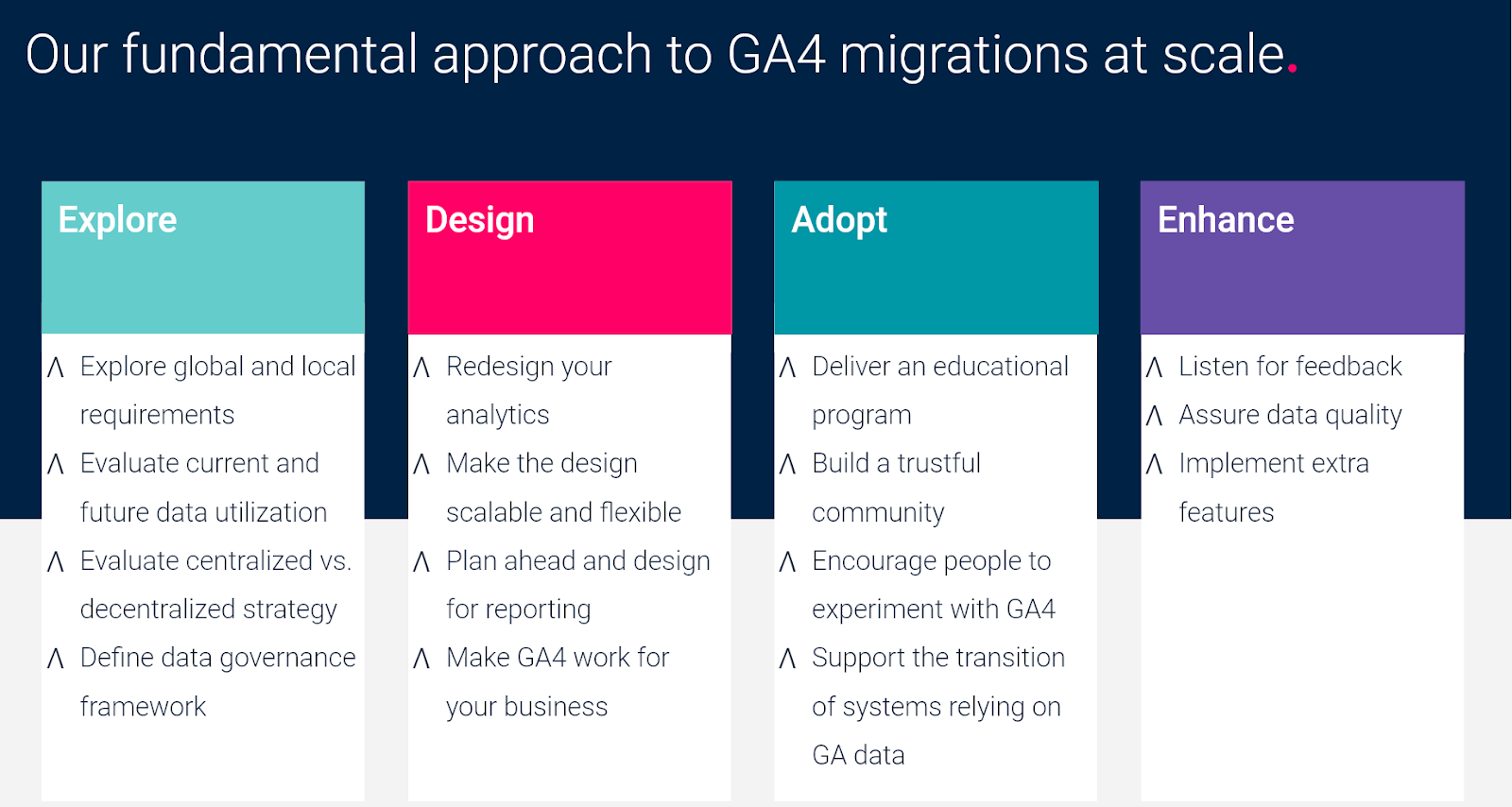
1. Explorar
La fase de exploración es donde comienza la migración a GA4. Es el momento en el que empieza a explorar sus necesidades futuras y a definir nuevos requisitos. Si su empresa opera en varios mercados, es importante definir sus KPI y escuchar las demandas de los equipos locales. Esta fase también es relevante si su empresa es pequeña y se encuentra en un solo país, ya que puede haber varias partes interesadas y propietarios de productos que utilicen Google Analytics data a diario. A estas alturas, ya estará familiarizado con las necesidades de cada parte interesada; esto le ayudará a evaluar cómo se utilizará data a corto y largo plazo. En función del resultado de su exploración, es vital que decida si va a adoptar un enfoque centralizado o descentralizado en su marco de recopilación de data . Entre las preguntas que debe plantearse figuran las siguientes "¿Son los indicadores clave de rendimiento y los requisitos de mi empresa similares en todos los mercados?", y "¿Qué grado de personalización debemos permitir para cada mercado a la hora de establecer nuevas propiedades GA4?".
2. Diseño
Una vez completada la fase de exploración, es hora de pasar al núcleo de su migración: el diseño de GA4. Este es el momento ideal para repensar su data y rediseñar sus análisis, si es necesario. Un nuevo comienzo con una nueva herramienta representa una oportunidad perfecta para mejorar su madurez en data . Además, rediseñar su estrategia analítica también es una oportunidad para mejorar la forma en que recopila, analiza y actúa sobre data. Asegurarse de que la infraestructura de data es escalable también es esencial para poder gestionar con eficacia la migración a una nueva herramienta y el consiguiente crecimiento de la colección de data . Encontrará más información sobre esta fase en la sección siguiente.
3. Adoptar
Durante la fase de adopción, es importante crear una comunidad de confianza para animar a la gente a adoptar GA4. Algunas consideraciones importantes a tener en cuenta:
4. Mejorar
Una vez que la adopción se haya generalizado lo suficiente dentro de su organización, es hora de empezar a recoger las opiniones de su comunidad y de las principales partes interesadas. El objetivo es mejorar su marco de recopilación data , realizar ajustes y encontrar áreas de mejora.
Esta fase debería utilizarse para actualizar los eventos que está recopilando, o crear nuevas exploraciones y personalizar la interfaz GA4. Una revisión periódica también le ayudará a saber cuándo añadir nuevas funciones que le ayuden a aprovechar al máximo el modelado de GA4, por ejemplo, implementando el Modo Consentimiento.
Personalización y convenciones de nomenclatura
Al migrar a GA4, puede aportar valor añadido a su empresa mediante la adopción de la estandarización, al tiempo que ofrece flexibilidad para personalizar su configuración.
La normalización y la flexibilidad son aspectos importantes a tener en cuenta en data. Por un lado, la normalización ayuda a garantizar que data se recopile y analice de forma coherente, lo que permite obtener información más fiable y precisa. Minimiza el riesgo de errores o incoherencias en data, ayuda a avanzar en la madurez de la organización data y aporta uniformidad a su reports.
Por otra parte, la flexibilidad es igualmente esencial para incorporar nuevas fuentes de data y adaptarse a la evolución de las necesidades y los objetivos. La flexibilidad es vital para garantizar que los procesos de gestión de data de una organización sigan siendo pertinentes y eficaces a lo largo del tiempo.
Lograr el equilibrio adecuado entre estandarización y flexibilidad es necesario para el futuro de su data. Esto debe tenerse en cuenta a la hora de permitir que varias propiedades GA4 tengan configuraciones y eventos ligeramente diferentes, o a la hora de ayudar a las agencias locales a implementar sus propios eventos y parámetros.
Buenas prácticas para la estructuración de eventos
1. Granularidad
GA4 le permite beneficiarse de un nuevo modelo, más granular, data para rediseñar su reports utilizando parámetros que añadan información adicional a sus eventos, por ejemplo.
Si su sitio web tiene formularios en línea que los usuarios pueden enviar, puede aprovechar estos parámetros para rastrear información como form_id, form_type y form_name, lo que añadirá más valor a todo su reports. También es crucial pensar en cómo se construirán y utilizarán reports y los cuadros de mando, ya que es durante la fase de estructuración de los eventos cuando puede personalizar GA4 en función de las necesidades de su negocio y de las conversiones.
Dado que GA4 abandona la idea de categoría de evento, acción y etiqueta, proporciona una nueva flexibilidad muy deseable, pero es importante recordar que hay que evitar utilizar parámetros similares, ya que esto dificultará que los usuarios adopten el nuevo modelo data .
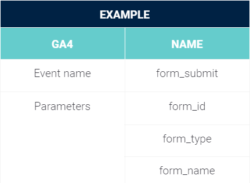
2. Escalabilidad
Para permitir la escalabilidad de su nueva configuración, es crucial mantener un enfoque flexible al diseñar su estructura de eventos. Esto significa permitir cierta personalización en el uso de parámetros, o definir una convención de nomenclatura que tenga en cuenta diferentes escenarios. Por ejemplo, en Artefact, utilizamos un enfoque en el que incluimos la acción realizada por los usuarios como un verbo al final del nombre del evento; esto puede cambiar en función de la interacción.
Otro punto que vale la pena mencionar es que los parámetros en Google Analytics pueden ser reutilizados para múltiples eventos. En el ejemplo anterior, el parámetro form_type, podría convertirse simplemente en type, lo que permitirá añadirlo a otros eventos. A continuación, este parámetro puede configurarse como una dimensión personalizada y su valor rellenará dinámicamente el evento correspondiente.
3. Evitar la cardinalidad alta
Al diseñar su migración a GA4, debe recordar cómo funciona la cardinalidad alta para evitar tener filas en su informe que sólo muestren el valor '(otro)'. Cabe señalar que GA4 no tiene límites para una dimensión individual, pero los valores añadidos a cada dimensión pueden afectar a su reports. Por ejemplo, para evitar una cardinalidad alta debería:
No obstante, si se encuentra con un informe en el que aparece la fila "(otro)", puede utilizar exploraciones, donde puede solicitar una exploración sin muestreo.
Una cardinalidad elevada afecta a reports de diferentes maneras: reports por defecto está diseñada para tablas más pequeñas (hasta 50K filas), mientras que las exploraciones tienen límites más altos (hasta 10M de eventos en la versión estándar de Google Analytics, y 1B eventos para la versión enterprise), reduciendo así la posibilidad de alcanzar el límite de filas.

 BLOG
BLOG






